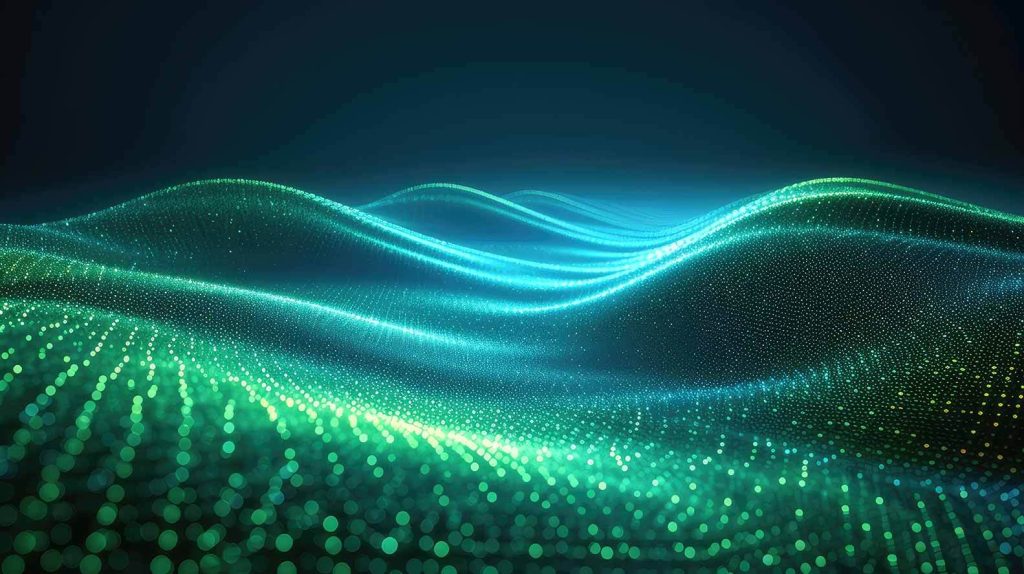Compare which plan is right for you
Tailored solutions to fit your unique needs and budget.
Pro
$1000/mo
Recommended for small teams
10TB
10users
3collaborators
Pro plan includes
- Collaboration tools
- Upload files up to 1TB
- up to 4k support
- 10TB managed storage
- 1 production platform
- Secure passwords
- Support during business hours
Max
Custom/mo
Recommended for enterprises
UnlimitedTB
Unlimitedusers
Unlimitedcollaborators
Everything in Pro plan plus
- Enterprise app integrations
- AI solutions for content and tagging
- Upload files up to 5TB
- 4k, 8k, 12k, 3D support
- Staging and UAT platforms
- Business Intelligence dashboards
- SSO, AD integration
- Custom support
- Dedicated account manager
- Watermarking
- Secure sharing
- Smart archive
- File lifecycle management
- BYO storage option
Pro
$1000/mo
Max
Custom/mo
Compare all details
Collaboration tools
Simple to use intuitive UI
Simple to use intuitive UI
Available on PC, MAC, mobile and tablet
Available on PC, MAC, mobile and tablet
Supports remote working
Supports remote working
Review and approval
Review and approval
Automated generation of proxies on ingest
Automated generation of proxies on ingest
Smart search
Smart search
Automated metadata capture
Automated metadata capture
Secure sharing and distribution
Secure sharing and distribution
Track all jobs
Track all jobs
Store all asssets - video, audio, images, PDFs, PPTXs, etc
Store all asssets - video, audio, images, PDFs, PPTXs, etc
Adobe Premiere Pro Integration
Adobe Premiere Pro Integration
Security
Full user access control
Full user access control
GDPR and AWS security compliance
GDPR and AWS security compliance
Secure collaboration
Secure collaboration
Full audit logs
Full audit logs
Single tenant account
Single tenant account
Shared link expiration
Shared link expiration
AES 256-bit encryption
AES 256-bit encryption
Password controls
Password controls
Multi-layer malware scanning
Multi-layer malware scanning
Auto log off
Auto log off
Secure protocol compliance
Secure protocol compliance
--
SSO, AD integration and MFA
--
Content lifecycle management
--
Watermarking
Adaptive storage solutions
10TB storage
Unlimited storage
--
Support for BYO storage
--
Sync with on-premise storage
--
Multi-tier archiving
--
Custom proxy generation
Dynamic ingest
Drag and drop uploader - 100 files per uploadv
Drag and drop uploader - 1,000 files per upload
Support for files up to 1TB
Support for files up to 5TB
--
3D support
Bandwidth accelerator
Bandwidth accelerator
Automated stitcher
Automated stitcher
Folder structure upload
Folder structure upload
Proxy creation
Proxy creation
Metadata extraction
Metadata extraction
--
Instant actions - AI tagging
--
API ingest integration
--
Multicloud ingest
--
Archive ingest
--
On-premise direct connect
AI solutions
--
Image and video object recognition
--
Logo recognition
--
Time stamped search
--
Optical character recognition
--
Audio transcription
--
Emotion detaction
--
Video and Image summary description
--
Automated tagging
--
Semantic search
--
Conversational search
--
Content creation
--
Machine learning and training
Advanced media tools
--
API access
--
Workflow management
Premier Pro integration
Premier Pro integration
--
Avid integration
--
Multicloud integrations
--
Sandbox and production accounts
Advanced data analytics
Audit log
Audit log
--
Cost management
--
Cost predictor
--
Performance data integrations
--
Report generator
Live Streaming
--
Live and pre-recorded streaming
--
Adaptive HD and 4k streaming
--
Scheduling manager
--
Automated storage
--
Real-time part storage
Support
Content backup
Content backup
Technical report - email
Technical support - phone
Technical response time - 16 hours
Technical response time - 4 hours
--
Custom support options
--
Dedicated account manager

“It's at least 10 times faster to find things. We have 27 users on four different continents and three different companies...and one very happy Alex!”
Alex Bailey, Media Manager

Frequently asked questions
What is Overcast HQ?
Overcast provides Full Stack Video management solutions for enterprises and agencies to simplify and automate video content management in the cloud. We also help you manage all of your other documents – but we specialise in video.
Who uses Overcast?
Overcast is used by Enterprises to help empower their teams in making video as easy as it is to manage their word documents.
Can I try Overcast platform before purchasing it?
Yes, you can experience the platform before signing up as a premium user. Contact us here for that.
Which integrations does Overcast platform provide?
Overcast is an API–first platform and can integrate with any software solution that has an API. We offer out-of-the-box integrations with video editing tools like Adobe Premiere Pro and Avid as well as a number of other solutions. We specialise in integrating with your tech stack to make workflows simple.
Where are my uploaded videos and other assets stored?
Any assets uploaded to Overcast are safely stored on a private cloud account powered by Amazon with multiple backups and security layers. If required, we can backup your assets to third parties as well.
Which formats does Overcast support whilst uploading?
We support more than 1200 video formats including raw, complex broadcast formats, CCTV, bodycam and many more. If you have an unusual format that we don’t support, please ask us if we can – and if we can, we will.
Can I upgrade my Overcast account at a later date?
Yes – you can upgrade your account at any time should your requirements change. Your enterprise account is infinitely scalable.
How do I monitor my teams usage?
There is a full audit log available to you of every action taken within the platform. It’s great for security, monitoring progress, and calculating RoI.
We work remotely, is that a problem?
As long as you have an internet connection with access to a web browser, you can use Overcast anywhere, anytime.
What is Overcast for Adobe Premiere Pro?
Overcast for Adobe Premiere Pro is an application that is available in the Adobe Exchange. It is a powerful tool for editors who want speed and efficiency when managing content.
How do I begin using Overcast for Adobe Premiere Pro?
Simply navigate to the Adobe Exchange and download your version of the Overcast panel.
Will I be charged to install the Overcast extension for Adobe Premiere Pro?
Nope – it’s free with your account. You can sign up as many editors as you like.
I can’t login! Whom should I reach-out to?
If you are an existing customer and you can’t login to your account, please reach out to your dedicated account manager.