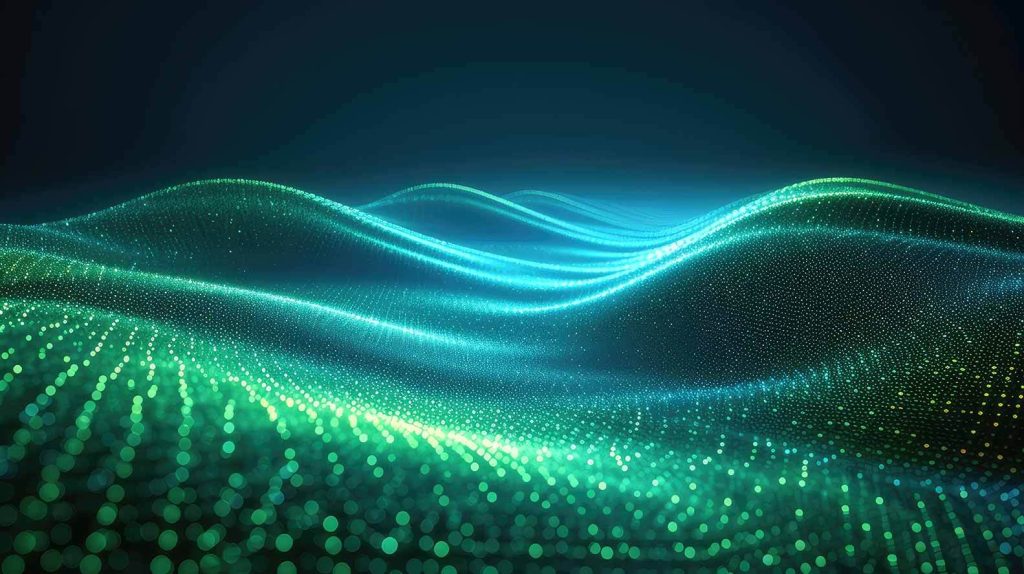The Activity Log is a complete audit of everything that happens on the account and is viewable to Admins and Team members on the homepage. You can see who uploaded content, who made comments, who downloaded content and who viewed content as well as many other actions on the account.
You can view the Activity log on the Dashboard.
By clicking on the blue Filters button top right, a filter view will open up allowing you to filter by action, person and asset.
You can print a .csv of the activities from this page as well.
The Activity Log is also available for each individual asset.
- Click on the asset
- Click on the Audit Log icon on the left hand navigation bar (4th from the bottom)