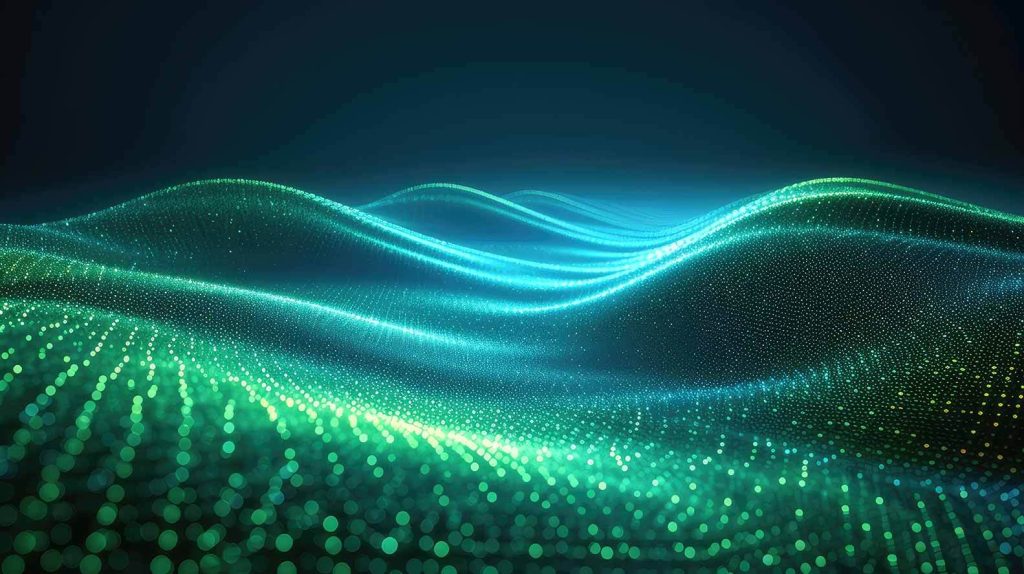Transcribe works with video and audio to transcribe the audio on the file. The content is displayed as individual words that can be searched, edited and moved.
To view and edit the transcription of video or audio files:
- Click the asset
- Click on the transcribe icon in the left hand navigation bar
- Click “Show Edit”
- Edit words and save them
- Drag and drop words from one line to another