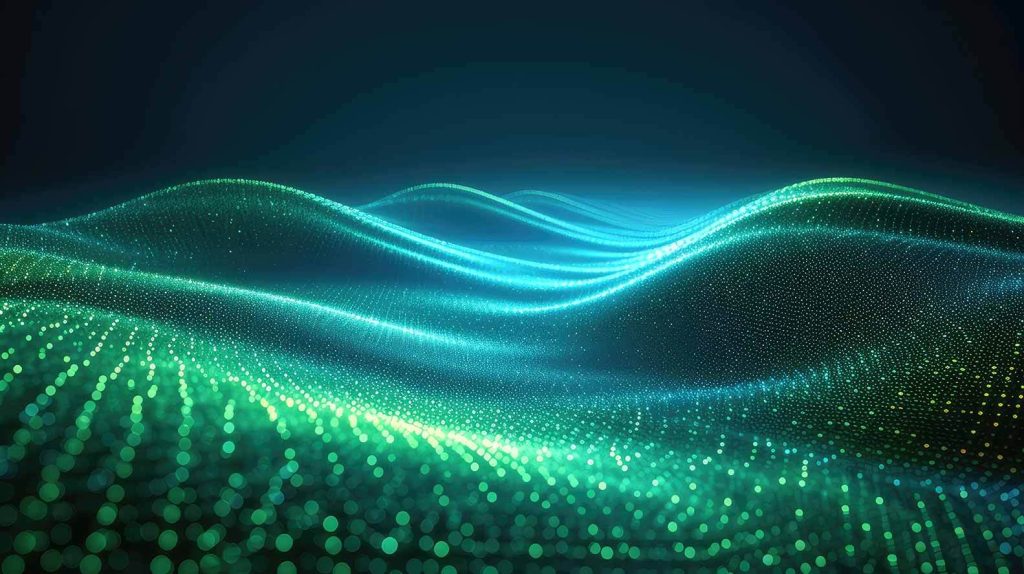To create another version of an asset, copy the asset.
Read more: Copy Assets
To manage the versions, first go to the asset page:
- Below the asset, click the blue Manage Versions button.
- You will see all versions of the asset. If you wish to delete one of the versions, click the trash can icon beside that version.
- When you are satisfied with the remaining versions, click Close.
Read more: Access Assets
To compare versions:
- Below the asset, click the blue Compare Versions button.
- The versions will appear side by side. You can play them at the same time to compare them