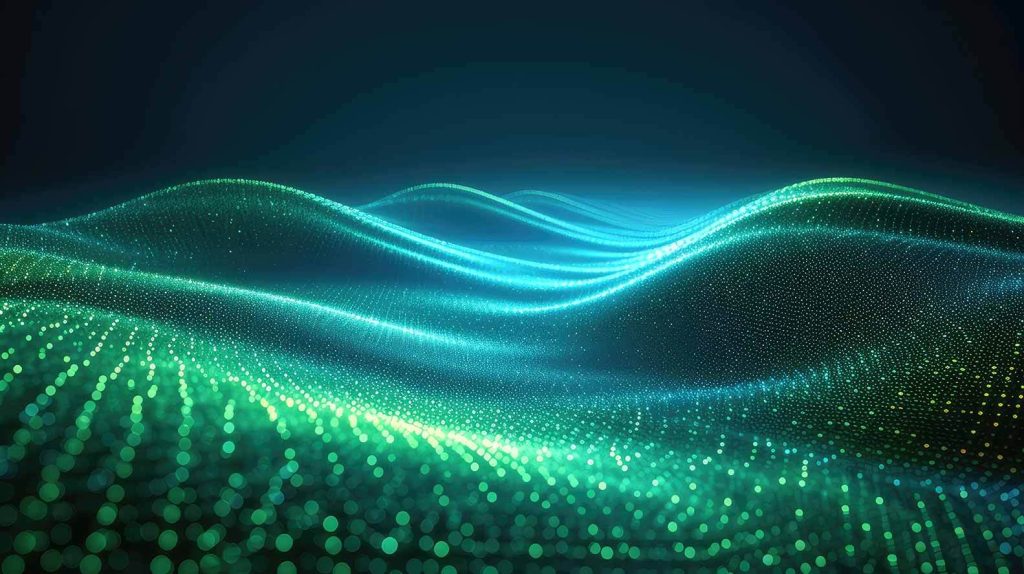To place a time-stamped annotation on an asset:
- Click on the asset you wish to review
- Play the video. Press ‘Pause’ at the point where you’d like to leave a comment.
- Click the ‘Drop A Pin’ button.
- Click the point in the video that your annotation relates to (e.g. eye, tree, etc.)
- In the window that appears, type your feedback, then pull the slider to the right to determine how long you’d like your comment to appear on screen.
- Click “Confirm”.
- To show/hide annotations, click the speech bubble button on the player navigation
Note: Annotations will also appear in the comments section on the right hand side.