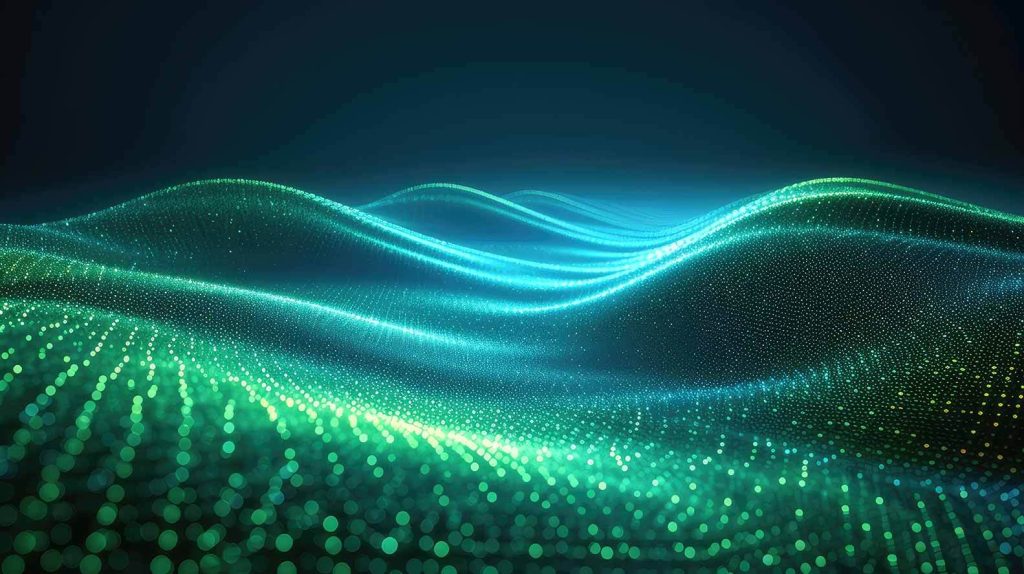To ask someone to review your asset, first navigate to the page for that asset – Access Assets
- On this asset page, look to the vertical icon panel at the left-hand side of the screen. Click the Send For Review button — it’s the fourth icon (envelope) down on this panel.
- On the right-hand side of the screen, edit the subject line if you wish.
- Type a message, requesting a review.
- Click the collaborators that you are asking to review the asset or click Select All.
- Click Send.