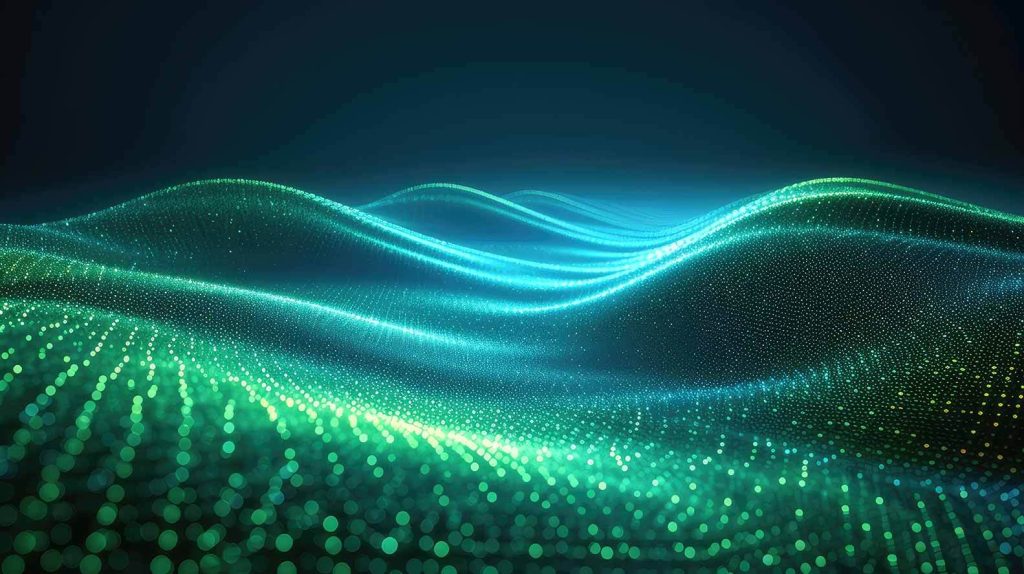How to send for review in Overcast
In the below video, Stephen will go through how to send for review in Overcast.
Steps on how to send for review in Overcast:
- While viewing an asset, click the button on the right which shows “send for approval”
- We prepopulate an email to whoever you want to send the request to with the subject line pulled directly from the filename.
- Add in additional information to the email.
- Click who to send the request to.
- They will get an email with a secure link where they can login and see the asset and will be able to make a comment or annotation on it.
Check out our other tutorials below:
If the above video doesn’t solve your problem, check if there is a solution in our General Tips section.
Or look at our other “Learn Overcast” guides available in the Learn Section.