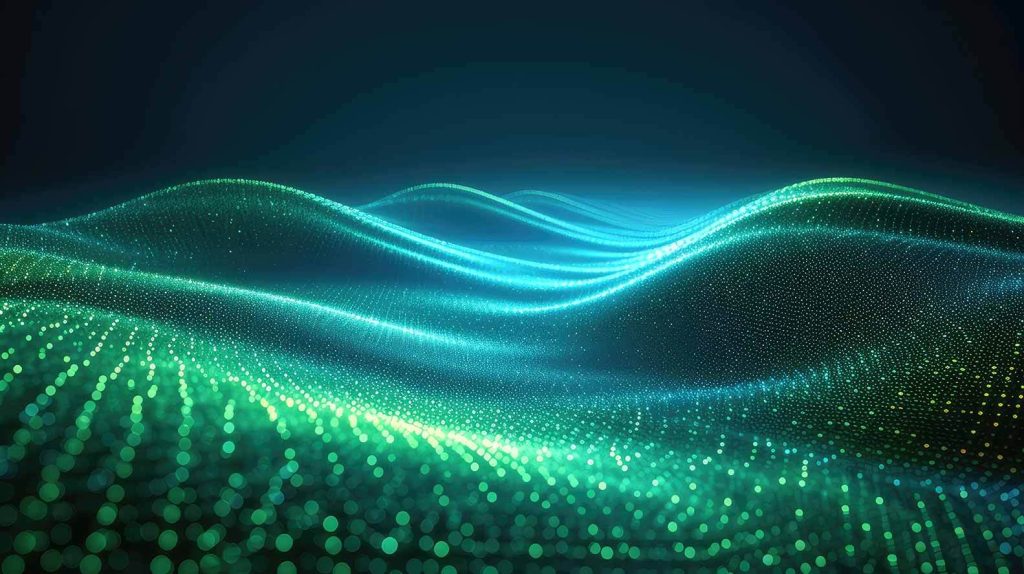- Navigate to the Users page by clicking the hamburger button in the top left-hand corner and then clicking the Users button.
- In the top-right of the page, click the blue Invite New User button
- A pop-up window will appear for you. Invite the new user by typing in their email address.
- From the drop-down menu entitled Permission Type, select either Team Member or Account Admin.
- Then click the green Invite New User button.
- The recipient will receive a secure link which will required them to authenticate their registration with a second email.
Download Brochure
To download the brochure, please enter your email address below.