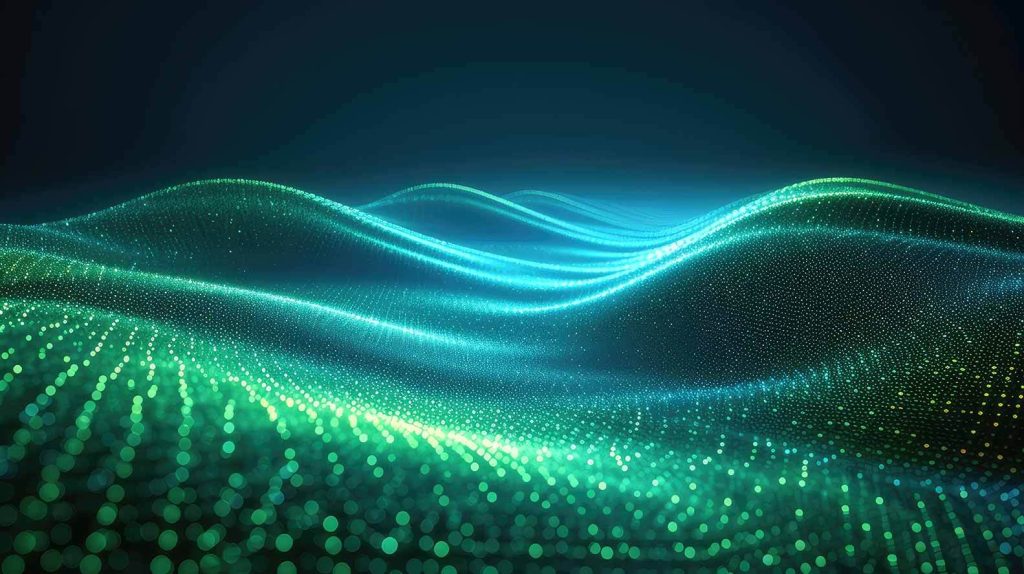To download an asset, visit the page for that asset.
- On this asset page, look to the vertical icon panel at the left-hand side of the screen. Click the download icon (down arrow) on this panel.
- On the right-hand side of the screen, either:
- select Download Original File then the green Click Here To Download button, or
- select which format you would like to download in then select the blue Click Here To Format Your File button. It will then be transcoded into your desired format. Then select the green Click Here To Download button and the file will be downloaded in the appropriate format.