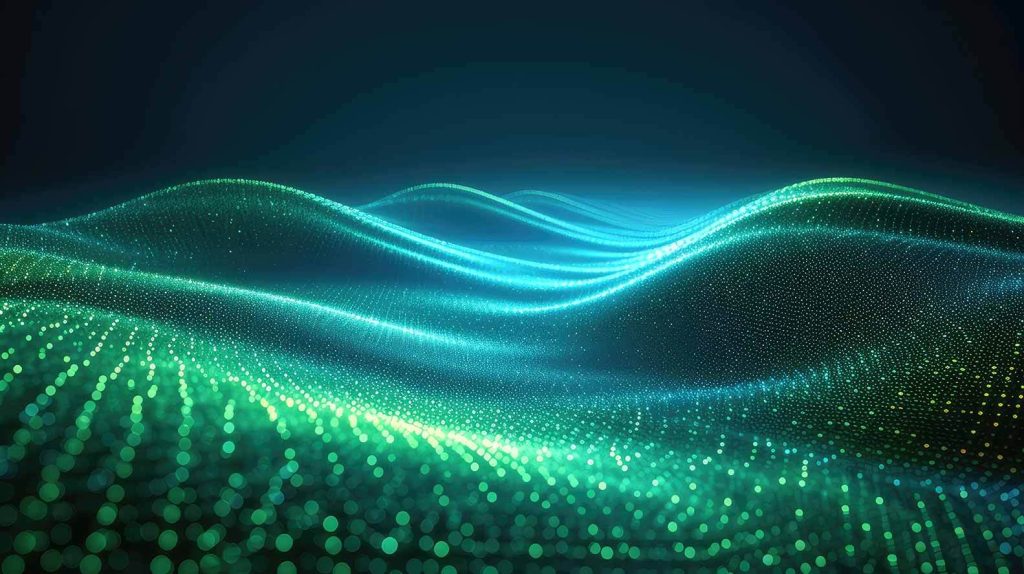There are a number of ways to search for your content. One of the easiest ways to narrow your search is to add filters.
Filters can be found on the home page in the third tab (where the projects are) which is titled filters
You can filter by:
- Date
- Asset Type
- Status
As you click on a filter you will see that they leave a cookie trail in the horizontal navigation.
You can remove filters here or by de-selecting the tick box.
Read more: Search and Filter