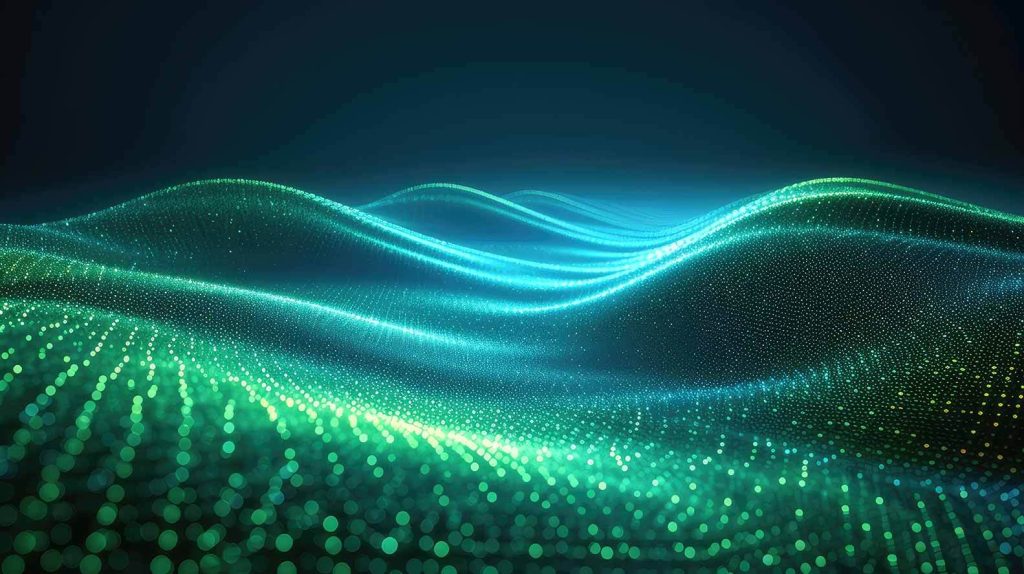- Navigate to the project page by clicking on the hamburger menu and selecting the Projects button
- Click on the name of the project you’d like to work on.
- A number of tabs will appear. Click the Assets tab within the project. You will then see all assets in the project.
- At the right hand side, click the blue Import Metadata button.
- A window will appear showing the following information:
- To import metadata, it must be in a CSV format.
- The first row must contain the header.
- The first column of the header must be the original filename followed by your own metadata fields. For example Filename, Author, Copyright, etc.
- Below the header input your metadata values. For example sample.jpg, John Doe, Acme, etc.
- Note: Metadata imported will be mapped to files in this project only.
- If your CSV file adheres to all of these, click Choose File.
- When you have selected a file from your computer, click Upload File.
Download Brochure
To download the brochure, please enter your email address below.