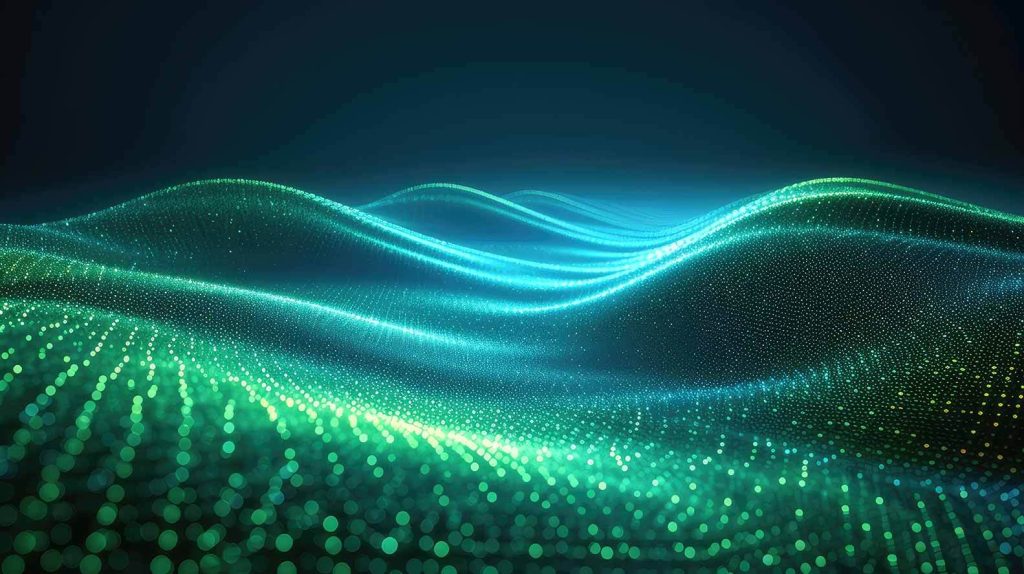- Navigate to the Users Page by clicking the hamburger button in the top left-hand corner and then clicking the Users button. A list of users appears.
- Click the blue View button on the right hand side of the screen beside a particular user’s profile. That user’s profile appears.
- Click Edit.
- Under User Permissions on the right hand side of the screen, click Manage Permissions.
For a full explanation of how to manage user permissions – go to: Managing Roles