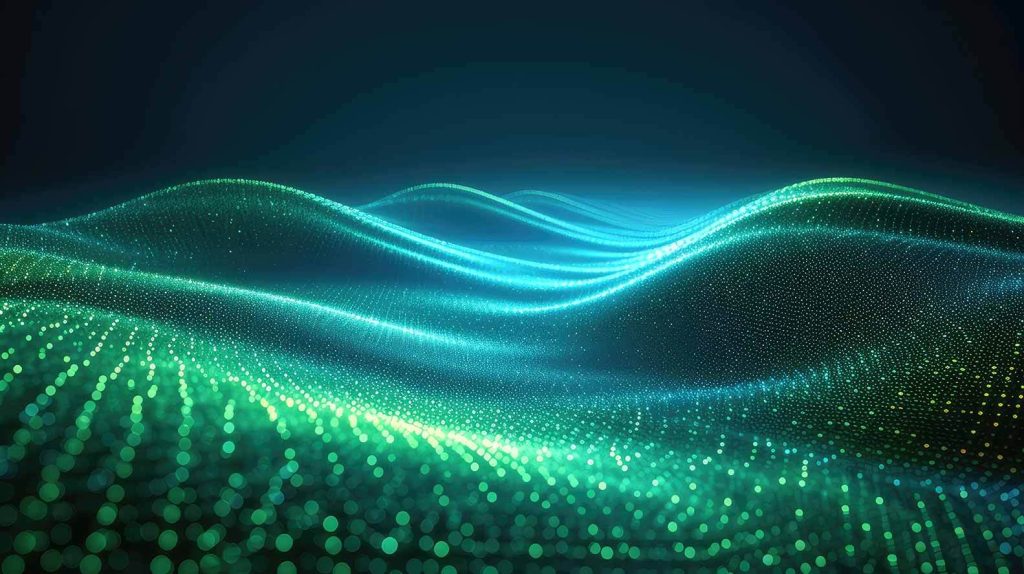Option A:
- From the home page, click the blue ‘Create Project’ link at the top of the projects
- Type a name in the ‘Project Name’ and other relevant fields.
- Click ‘Create New Project’.
Option B:
- Click the hamburger menu at the top left-hand corner of the website.
- From the dropdown menu, click Projects.
- On the projects page, click Create New Project.
- Type a name in the ‘Project Name’ and other relevant fields.
- Click ‘Create New Project’.