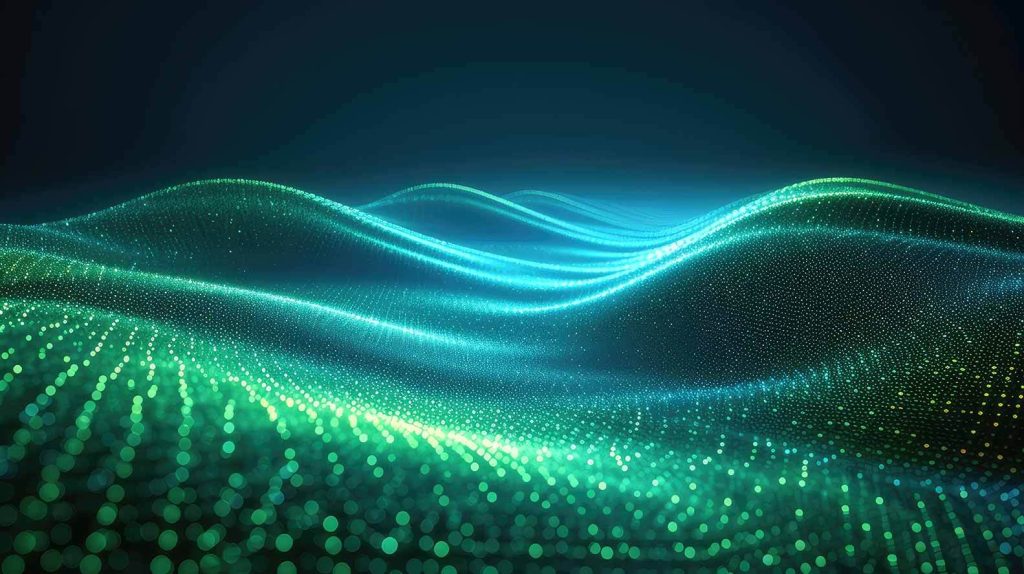- Navigate to the Asset page by clicking on the hamburger menu button, then selecting the Assets button.
- Click the Filters tab.
- Select the timeframe you’d like to search. You can choose from 1 day, 7 days, 30 days, or you can select Custom and enter two dates to search between.
- Under Asset Type, select the type(s) of file you’d like included in your search: video, image, audio, document or other.
- Under Status, choose the status of the assets you’d like to search for.
- The search results will change every time you tick a box.
Download Brochure
To download the brochure, please enter your email address below.