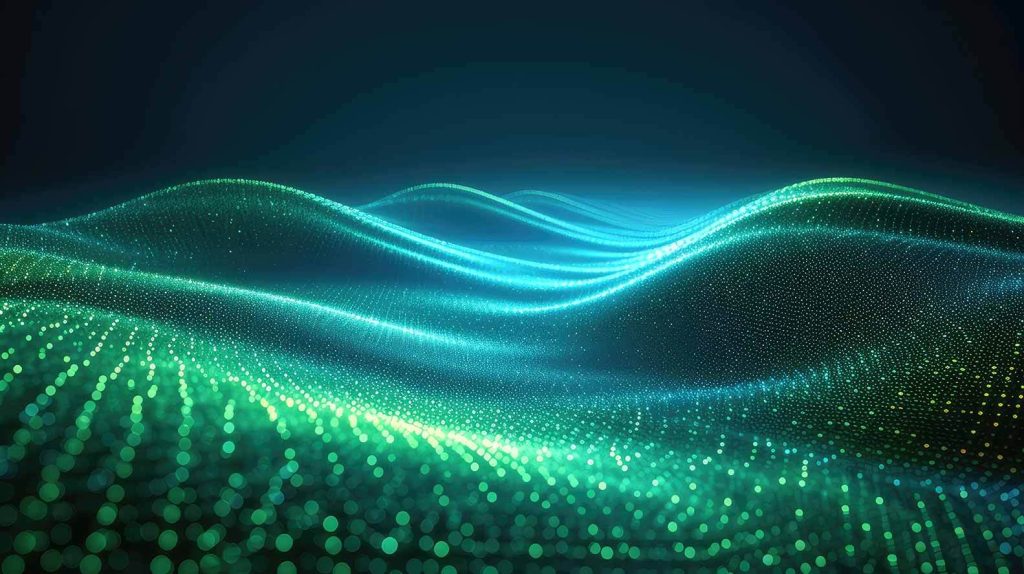- Navigate to the Projects Page by clicking the hamburger button in the top left-hand corner and then clicking the Projects button or by visiting yoursite.overcasthq.com/projects.
- In the panel on the left-hand side of the page, type the name of the Project you’re searching for into the Keywords Search Box.
- Your Project will appear in the main part of the screen as you type.
Note: the most recent projects you access will be personalised and listed at the top of the project list on the left hand side.