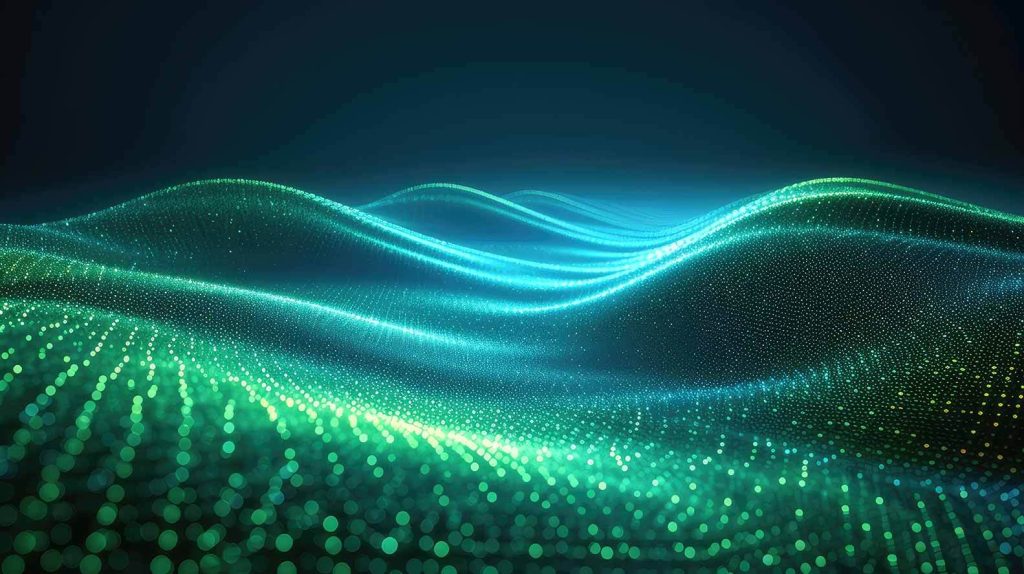- From any page, click the ‘Upload Files’ button in the horizontal navigation bar.
- A window appears with multiple drop down menus.
- Select the project that you’d like the asset to be part of.
- In the keyword field, type a word then click the + sign. Repeat to add additional keywords.
- Select the folder that you’d like the asset to be part of.
- Click ‘Select Files’ and choose a file (or files) from your computer or NAS
- Click ‘Upload Files’.
- You can watch the content being uploaded or minimise the uploader and continue working on other tasks.
- Click the ‘x’ in the top right-hand corner of the upload window to close it.
Download Brochure
To download the brochure, please enter your email address below.