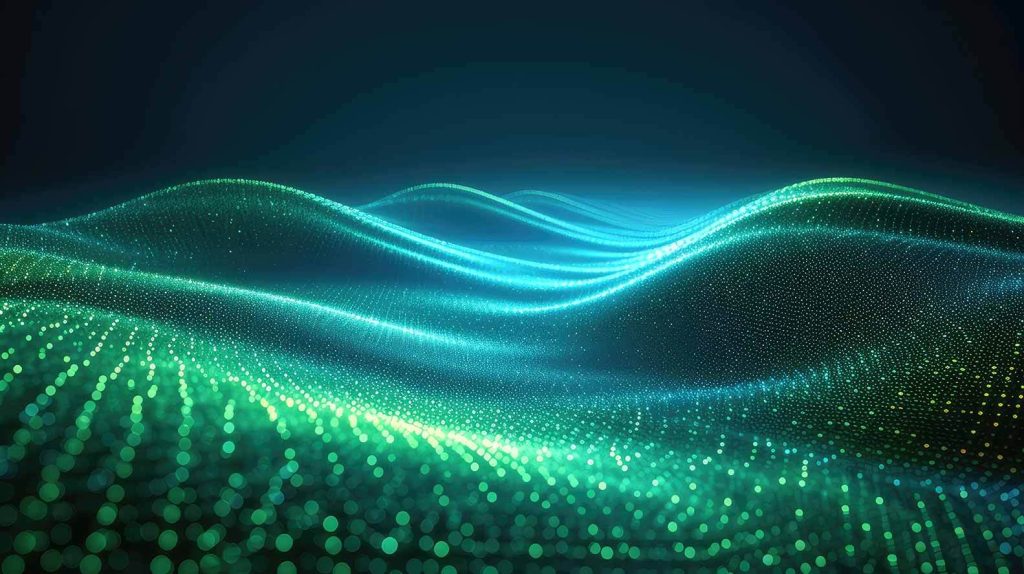How to Edit Your User Profile on Overcast
In the below video, we will go through how to edit your user profile on Overcast.
Step by step to How to Edit Your User Profile in Overcast:
- Click your profile picture in the top right of the screen.
- Click “My Profile”
- Go into the “Edit” section at the top of the page.
- From there, you can change name, email, phone, avatar.
- You can also change your password at the botton right.
- Make sure to press “Save” to save your progress.
Check out our other tutorials below:
If the above video doesn’t solve your problem, check if there is a solution in our General Tips section.
Or look at our other “Learn Overcast” guides available in the Learn Section.